Goodreads is the best method I’ve found to keep track of my reading. This site can also help you discover new books to read. There’ll always be a few naysayers for any online program, and yes, sometimes a few bad apples spoil the fun, but overall I feel Goodreads (ages 13 & up) is the most user-friendly way to log books whether you’re an avid reader or an author yourself (or both!). I only check in every other week or so, therefore I’m not an expert by any means, but here are a few basic steps for those of you who are ready to join the crowd.  First, it’s very easy to sign up for Goodreads, just type in your name (or a nickname if you’d like to remain private), add in your email (this will also be kept private), and lastly, make up a password.
First, it’s very easy to sign up for Goodreads, just type in your name (or a nickname if you’d like to remain private), add in your email (this will also be kept private), and lastly, make up a password.
To start your book list, enter a title in the search field (see picture below). Usually, as soon as you start typing, title choices appear, so you don’t always have to know the exact spelling. Click on your chosen book. I listen to a lot of audio books, so I usually click on ‘other editions’ to get the correct option. It only takes a few minutes to build up your list.
This next picture shows how the screen looks after you’ve selected a title. When you click the Want to Read tab, there are two other choices as well: Read, or Currently Reading.
Screenshot:

 It’s up to you if you want to add reviews or ratings to the books you’ve read. Many members only review books they enjoy, rather than bashing an author’s work. If you do decide to review a book, make sure you actually put your thoughts in the review field and not in the comment field (a common mistake!). When I review a book, I try to keep it brief without getting into great detail about the plot. I find these short reviews serve their purpose and help me remember what the book was about.
It’s up to you if you want to add reviews or ratings to the books you’ve read. Many members only review books they enjoy, rather than bashing an author’s work. If you do decide to review a book, make sure you actually put your thoughts in the review field and not in the comment field (a common mistake!). When I review a book, I try to keep it brief without getting into great detail about the plot. I find these short reviews serve their purpose and help me remember what the book was about.
If you have the time and interest, you can enter giveaways for free books, research new recommendations, and maybe even find a new friend or two in the discussion threads. You can subscribe to groups, take quizzes, enter reading challenges, vote in polls, and recommend books to others. All of these optional adventures can be found under the Browse and Community tabs.
“If we encounter a man of rare intellect, we should ask him what books he reads.” —Ralph Waldo Emerson
For authors (and illustrators), there are more fun ways to get involved. Once you are already a Goodreads member, creating an author page lets you view statistics about your books. Having a Goodreads account doesn’t identify you as a Goodreads Author until you connect to your books. Your book has to have a publication date and be in their database in order for you to claim your profile. If you don’t see your book listed, your publisher should be able to help get it onto Goodreads. If you do find your book, click on the author name (you!). Then click on Let us know (see below screenshot). Goodreads will send you a confirmation email with detailed directions on how to set up your page. After you’ve done that, both your author and member accounts will be merged together.
Goodreads will send you a confirmation email with detailed directions on how to set up your page. After you’ve done that, both your author and member accounts will be merged together.
Add a picture and maybe a couple of quotes and you’re good to go.
If you have various editions of the same title (such as paperback, eBook, hardcover, audio, or perhaps an updated cover), you can combine them, so that all stats show up for each edition.
To add new books, look for the little Add a book option below your stats and this form will appear.
The Listopia section on Goodreads has lists of all kinds. Although you can put your own book on a list, authors usually don’t have much say as to which lists they might end up on.
I’ve never done any advertising, but apparently you can do this on Goodreads, too. I have participated in book giveaways, though. Many people (hundreds) enter these giveaways and in turn they often add your book to their Want to Read pile. Winners are a mixed bag. A few might actually thank you or review your book. Others don’t bother to do anything, no matter how pretty you wrap their gift. 🙂 You can offer as many giveaways as you like, but each one must run for a minimum of one week. Giveaways don’t have to be for recent books, so long as you wrote it, you (or your publisher) can give it away, even if it was released years ago.
Another easy thing authors can do is add their blog to their Goodreads page. This brings new readers to your site.
On Goodreads, followers and friends are two different groups. Anyone can follow you, but you’ll need to approve friend requests in order to add people to your list of friends. One difference is that followers receive an email when your book is published, whereas friends do not receive notice.
“I love an author the more for having been himself a lover of books.”—Henry Wadsworth Longfellow
For someone like me who doesn’t spend a great deal of time on Goodreads, there will be times when figuring out the various options available can get confusing. But, you can always click on the help icon or get advice from the Goodreads librarian group.
Thanks to Goodreads, if I want to recommend a book to one of my library patrons, all I need do is glance at my Goodreads list to jog my memory. I no longer say: “Oh, I read this great book last year. I think it was about a boy in Italy, no France, and it had a greenish-blue cover.” With very little effort on my part, Goodreads keeps me organized.
How do YOU use Goodreads? Share your experiences in the comments.
Related Post:
What a Review Can Do for You by Carrie Charley Brown
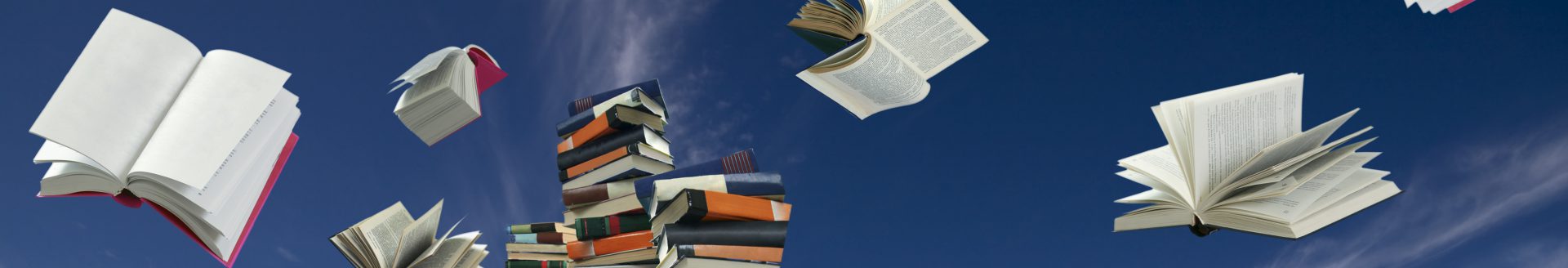

Thanks for the information about Goodreads. I’d heard of it, but didn’t know much about it until I read this post. It sounds like a useful tool to keep track of my reading.
LikeLike
You’ll have to check it out, Sheryl. You can see quite a bit without signing up. And yes, you might find it useful. 🙂 Thanks for stopping by!
LikeLike
Thank you for these instructions and hints, Marcia. I am on Goodreads but have been a bit confused about it, so haven’t done much there. Much appreciated!
LikeLike
Great, I hope using Goodreads will come easier to you now!
LikeLike
Thank you for your recommendation, you helped me a lot.
LikeLike
I’m glad you found the post useful, Darius!
LikeLike
Great job on breaking down GoodReads for authors and readers who aren’t familiar with it, Marcia. Whenever I come across a book I’m curious about, I always check GR (then Amazon) to catalogue and read what others think about it. And I’m often glad to find out what my friends are reading. Sometimes, a fellow kidlit author might also be interested in thrillers. Another might like historical romances. It’s a fine way of getting to know more about your friends.
LikeLike
Hi Claudine! You’re right, Goodreads is a good way to see what type of reading your friends enjoy. There’s such a wide range of books nowadays, something for everyone. Thanks for checking out the post and adding to the discussion! 🙂
LikeLike
I am on Good reads too. I find the reviewing process a little tedious but it is good so we can keep track of all the books we once read. Sort of like a book journal.
Susie
LikeLike
Yes, Goodreads works great for keeping track of books. Some people just click on the rating stars rather than leaving a full review. Thanks for your comment, Susie!
LikeLiked by 1 person
This is very helpful, Marcia. Thank you!
LikeLike
Great to hear, Jennie. Thanks for reading!
LikeLiked by 1 person
Always a pleasure, Marcia.
LikeLike
So helpful Marcia– such a great way to find new titles that you’d like to dig in to! thanks!
LikeLike
I hope you find a lot of fun new books to read, Rhonda!
LikeLiked by 1 person