I write fantasy adventures, but I’m not adventurous when it comes to writing tools. I’ve always been a Microsoft Word person. And even with Word, it would take me years to finally upgrade to the newest version. I liked the simplicity of just typing on a blank document. I didn’t need all of the extra gadgets. All I wanted to do was write.
So when I heard about Scrivener, I was hesitant. Why mess with something that’s been working? It seemed a little like abandoning Word–going over to the dark side, maybe. Then I was at a book signing and both authors talked about how they used Scrivener to move scenes around with the click of a button. It got me thinking, maybe I’d use Scrivener during editing in order to change around scenes, which would be easier than highlighting and dragging an entire chapter around.
Not long after, I was offered a spot in a Scrivener workshop, and I figured, why not? Well, five minutes into the workshop, I was hooked. So, for those of you debating whether or not to change to Scrivener, here are my reasons:
The Corkboard: You can view each of your scenes in the form of note cards. Then you can color code the note cards by keywords. For the work-in-progress I’m working on, I have 4 Points of View, so each color denotes the POV of that chapter.

Writing Goals: You can give your entire manuscript, and each writing session, a word count goal.
Character and Setting Outlines: There are tabs on the document that allow you to put notes in for your characters and settings. Scrivener provides a list of questions for you to answer to further explore your character or setting. You can also “tag in” pictures to match the characters or setting. Of course, this leads me to spend WAY too much time plotting and not enough time writing.

Split Screen: This function is perfect for editing. When you get a document back from a critique partner or editor, you can upload it into your Scrivener document. Then, you can pull up a split screen so that you have both the original and the edited document up at the same time.

Full Screen with Background: This is my favorite function. If you haven’t noticed in all of the pictures I have pasted, the document is surrounded by a lot of extra sidebars and apps that can be distracting. Well, you can pull the document up in full screen and if you add a background to it, you can make it look like you are wherever your story is taking place. It is perfect to help you get into the scene.

These are just a few of the different options that you can use on Scrivener. The possibilities are endless. However, I do suggest taking a course, or at least watching a tutorial video prior to using it, because you can get lost and confused quite easily.
I highly recommend doing the switch. Plus, you don’t ever have to say goodbye to Word. Most editors only accept Word documents as your final manuscript, anyway. Scrivener is a place for you and your creative process. And when you’re ready, you can export your creation as a Word document for submitting, or in a digital format if you’re going straight to eBook.

Do you use Scrivener or another writing tool? Have hints or tips to share? Questions? Share in the comments!
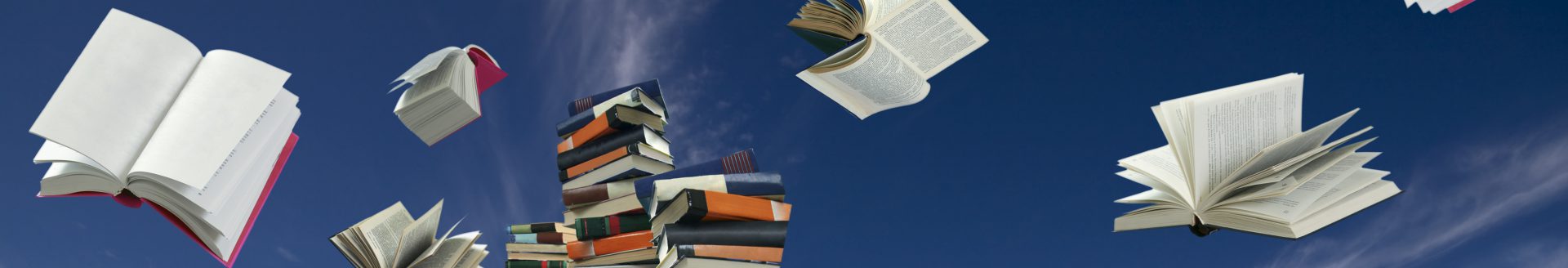

Thanks, Dana! Scrivener has been in my radar, but I’ve been hesitant to take the plunge. For me, the biggest draw is the cork board. I’ll definitely have to check it out.
LikeLike
Reblogged this on Debbie D'Aurelio and commented:
I gave Schrivner a try last year, but I really only used it as a fancy word processing program. I wasn’t getting the most out it. This post by Writers’ Rumpus illustrates the features & benefits for writers.
I think I’ll give it another try.
LikeLiked by 1 person
I didn’t know about split screen for editing. I will certainly be using this!
LikeLike
I’ve used Scrivener to write the early drafts of my kids’ books. I then do the print books in InDesign and the ebooks in Vellum. It’s a great tool, but I’ve picked up some tips reading this and I really should look at some tutorials…
Thanks!
LikeLike
I LOVE Scrivener! I switched to it using their free trial about four years ago and haven’t looked back!! I now use it on my iPad and am able to easily sync it up with my lap (now desk-) top.
LikeLike
Dana, you should add a byline to your post! I only know it’s you from the notification e-mail. This is a terrific post and very timely for my critique group. One of us, who happens to live in Chile, is looking for a program like Scrivener and I told her about it, but I don’t have it. When she reads your post she’ll be so excited! And now maybe I will get it too. Thanks for the advice!
LikeLike
That’s weird–she definitely has a user profile, I don’t know why it isn’t showing!
LikeLike
Huh. I see my byline. That’s odd. But I’m glad you like it. Hopefully your friend will too!
LikeLike
Oh boy. I see it now too. My mistake. By the way, I LOVE your “come over to the dark side” GIF. You’re a hoot. I shared the link to this with my crit group. Perfect timing!
LikeLike