Have you ever opened up a fantasy novel and found yourself lost in the gorgeous map on the first pages? Have you found yourself falling right into the world, imagining you’re riding across the plains of Rohan or standing on top of the Wall or trying to sail across the Unsea?
It’s the author’s job to bring us into that world through words, whether it be Narnia or Hogwarts or Coney Island. Prior to the words finding their way onto the page, they manifest in the author’s head. As does the world. It doesn’t matter if it’s downtown Seattle or a whole new world, an author needs to know their world. However, when you’re writing in downtown Seattle or another place already in existence, there are town maps, Google Earth, and visiting the place in real life, to help you set the scene. But when you’re writing in a setting that doesn’t exist, even if it’s in a made-up town in the real world, you need to understand where you are so that your readers understand where you are. If at one point your capital city sits on a river and then is in the mountains, your readers will catch on.
For years, when I first thought of a world, I would sketch the world in a notebook–everything from the countries to the cities. They were basic outlines, with messy mountains and haphazard rivers. They worked for awhile, but I dreamed of the day I could have a gorgeously drawn map.
Recently, I found a website where I can build myself a professional-looking map. Inkarnate provides writers and creators with the tools they need to make their own map.
Building Land:
The adding and subtracting tool allows you to build and delete land with different size brushes so you can add contours along the coastlines. You can also use the subtract button to build rivers.

Textures:
The texture setting gives you the ability to add color to the land to denote the different biomes or political lines.

Patterns:
The patterns setting allows you to put natural patterns onto your landscape such as mountains, trees, and graveyards.

Objects:
Your map isn’t complete without extra objects like castles and bridges. This setting has the largest selection to personalize your map.

Text:
The finishing touches of your map can be provided by adding text to name your cities and other places.

This all comes together to help create maps of everything, from cities and towns to full-on worlds.

Inkarnate does require a small monthly fee, but in my case it’s worth it; I’ve found that the tool has helped me in my writing. I’ve opened up the possibilities for different scenes by adding waterfalls where I didn’t realize there would be, or caves, or floating islands. My world influences my plot, and Inkarnate helps me bring that world to fruition.
Do you create maps? What do you use? How does it work for you?
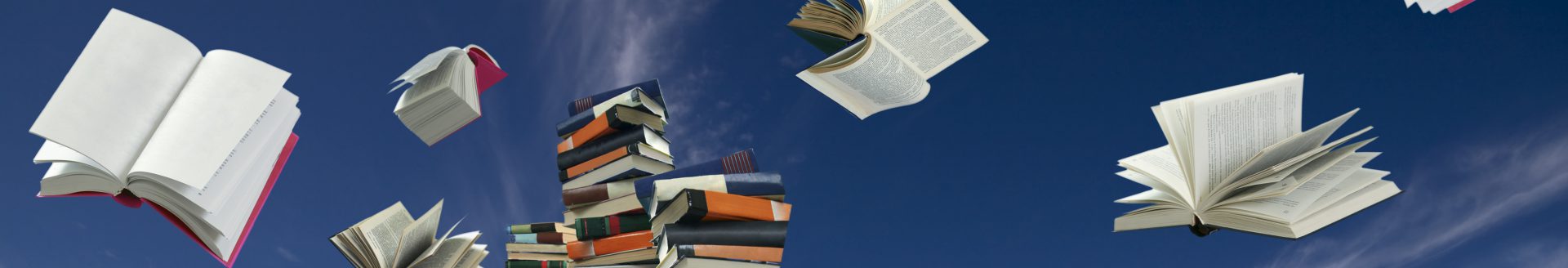

In general Inkarnate is glitchy and annoying.
Firstly the programme has a tendency to forget your log in details and locks you out.
Secondly if your lucky enough to get in your maps are lost even when you save save save.
Personally since my last experience I would look else where, and yet there are not that many programmes like this which have trees terrane etc.
If you can bare the frustration of being locked out all the time and losing your work by all means go for the Inkarnate map creation programme
LikeLike
Dana, I thought of you when I saw this review of THE WRITER’S MAP : https://www.atlasobscura.com/articles/writers-maps
LikeLike
What a great program. I love when maps are included in books!
LikeLike